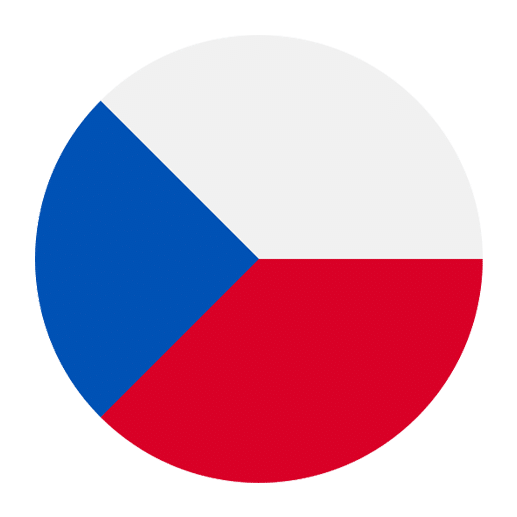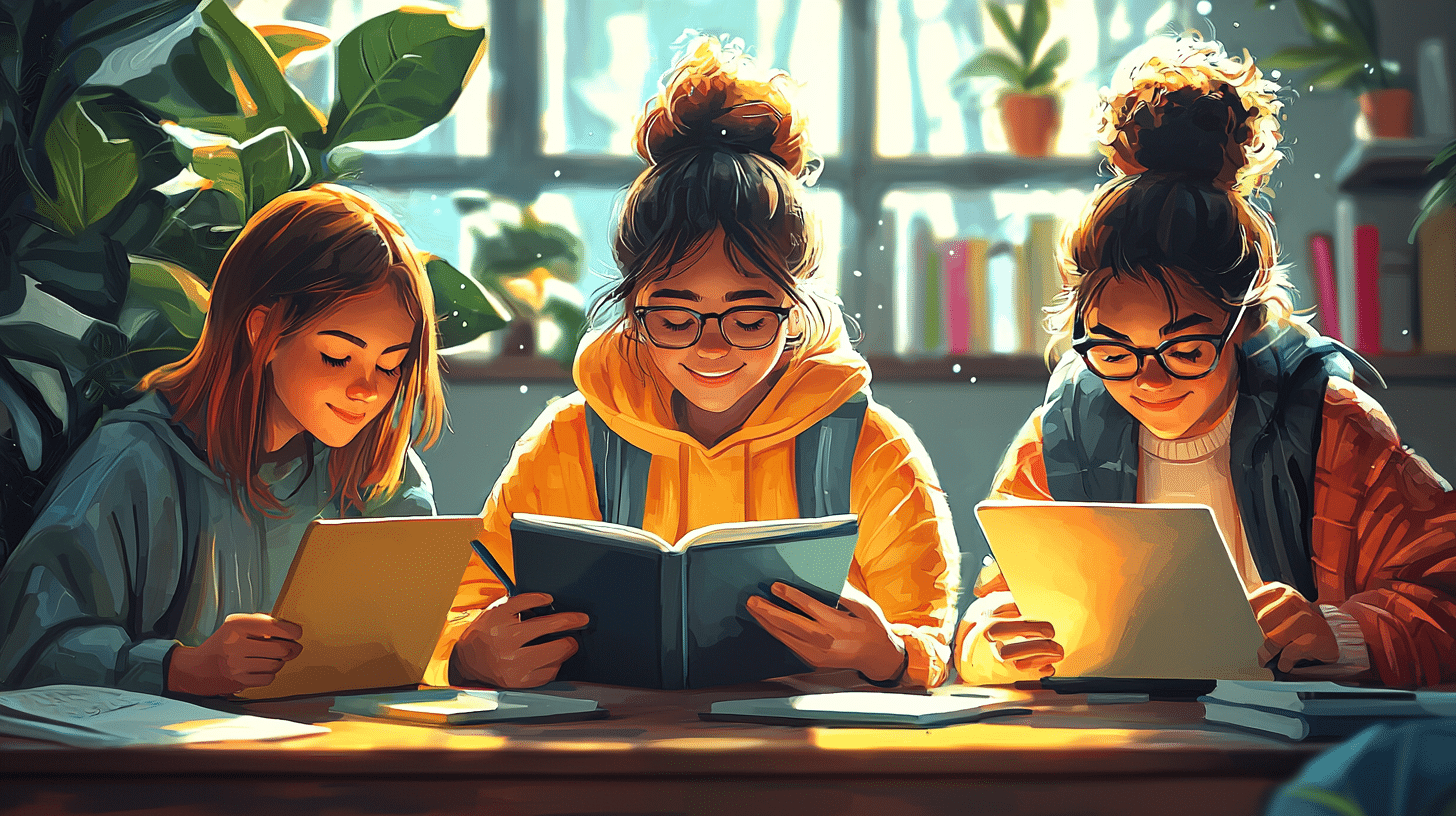In our increasingly digital world, knowing computer and internet terms in different languages can be a valuable asset. If you’re learning Czech and want to navigate the digital landscape with ease, understanding common computer and internet terms is essential. This article will introduce you to some of the most frequently used Czech terms in this field, providing you with the vocabulary you need to effectively communicate and understand digital content in Czech.
Basic Computer Terms
Let’s start with some basic computer terms that are fundamental for anyone using a computer or discussing technology in Czech.
1. **Computer** – Počítač
2. **Laptop** – Notebook
3. **Monitor** – Monitor
4. **Keyboard** – Klávesnice
5. **Mouse** – Myš
6. **Printer** – Tiskárna
7. **Software** – Software
8. **Hardware** – Hardware
9. **Operating System** – Operační systém
10. **File** – Soubor
These basic terms will help you get started with everyday computer tasks and conversations.
Internet and Online Activities
The internet is a vast resource, and knowing how to talk about online activities in Czech is crucial. Here are some common terms related to the internet and online activities:
1. **Internet** – Internet
2. **Website** – Webová stránka
3. **Email** – E-mail
4. **Browser** – Prohlížeč
5. **Search Engine** – Vyhledávač
6. **Download** – Stahovat
7. **Upload** – Nahrávat
8. **Social Media** – Sociální média
9. **Username** – Uživatelské jméno
10. **Password** – Heslo
These terms are essential for navigating the web, managing online accounts, and communicating via email and social media.
Technical Terms and Concepts
As you delve deeper into the world of computers and the internet, you’ll encounter more technical terms and concepts. Here are some important ones:
1. **Network** – Síť
2. **Server** – Server
3. **Database** – Databáze
4. **Firewall** – Firewall
5. **Encryption** – Šifrování
6. **Algorithm** – Algoritmus
7. **Protocol** – Protokol
8. **Cloud Computing** – Cloud computing
9. **IP Address** – IP adresa
10. **Bandwidth** – Šířka pásma
Understanding these terms will help you grasp more complex topics in technology and computer science.
Common Software and Applications
Many software and applications are used worldwide, and knowing their Czech equivalents can be very helpful. Here are some common ones:
1. **Word Processor** – Textový procesor
2. **Spreadsheet** – Tabulkový procesor
3. **Presentation Software** – Prezentační software
4. **Antivirus** – Antivirový program
5. **Media Player** – Přehrávač médií
6. **Graphics Editor** – Grafický editor
7. **Web Browser** – Webový prohlížeč
8. **Email Client** – E-mailový klient
9. **Instant Messenger** – Instantní posel
10. **Video Conferencing** – Videokonference
These terms will come in handy when discussing or using various software applications.
Czech Keyboard Layout
When using a computer in Czech, it’s important to understand the Czech keyboard layout. The Czech keyboard layout is different from the standard QWERTY layout used in English-speaking countries. Here are a few key differences:
– The **Z** and **Y** keys are swapped.
– There are additional keys for Czech characters like **č**, **š**, **ě**, **ř**, **ž**, and **ý**.
– Punctuation marks and symbols are placed differently.
Familiarizing yourself with the Czech keyboard layout will make typing in Czech much easier.
Using Czech in Programming
If you are a programmer or interested in coding, you might wonder how programming languages and terms are used in Czech. Generally, programming languages themselves remain in English, but comments, variable names, and documentation might be in Czech. Here are a few terms you might encounter:
1. **Function** – Funkce
2. **Variable** – Proměnná
3. **Loop** – Smyčka
4. **Conditional Statement** – Podmíněný výraz
5. **Array** – Pole
6. **Object** – Objekt
7. **Class** – Třída
8. **Method** – Metoda
9. **Syntax** – Syntaxe
10. **Error** – Chyba
Knowing these terms can help you understand and write code in a Czech-speaking environment.
Common Phrases and Commands
Here are some common phrases and commands you might see or use while working with computers and the internet in Czech:
1. **Log in** – Přihlásit se
2. **Log out** – Odhlásit se
3. **Sign up** – Zaregistrovat se
4. **Shut down** – Vypnout
5. **Restart** – Restartovat
6. **Install** – Nainstalovat
7. **Uninstall** – Odinstalovat
8. **Update** – Aktualizovat
9. **Save** – Uložit
10. **Delete** – Smazat
These phrases and commands are useful for managing your computer and navigating online services.
Privacy and Security Terms
With the increasing importance of online privacy and security, understanding related terms in Czech is crucial. Here are some key terms:
1. **Privacy** – Soukromí
2. **Security** – Bezpečnost
3. **Data Protection** – Ochrana dat
4. **Virus** – Virus
5. **Malware** – Malware
6. **Phishing** – Phishing
7. **Two-Factor Authentication** – Dvoufaktorová autentizace
8. **Encryption** – Šifrování
9. **VPN (Virtual Private Network)** – Virtuální privátní síť
10. **Password Manager** – Správce hesel
Understanding these terms will help you protect your personal information and stay safe online.
Practical Tips for Learning Czech Computer and Internet Terms
1. **Use Flashcards**: Create flashcards with the English term on one side and the Czech equivalent on the other. This can help reinforce your memory.
2. **Practice Typing**: Use online typing practice tools to get accustomed to the Czech keyboard layout.
3. **Language Settings**: Change the language settings on your computer, phone, and favorite applications to Czech. This immersion can help you learn faster.
4. **Join Online Communities**: Participate in Czech-speaking forums or social media groups related to technology. Engaging in conversations can enhance your vocabulary and understanding.
5. **Watch Tutorials**: Look for Czech-language tutorials on YouTube or other platforms. Hearing the terms in context can be very helpful.
6. **Read Articles**: Read tech blogs or news articles in Czech. This will expose you to the latest terms and usages.
7. **Take a Course**: If possible, enroll in a course that focuses on Czech for specific purposes, such as business or technology.
Conclusion
Mastering common computer and internet terms in Czech can significantly enhance your language skills and enable you to navigate the digital world more effectively. Whether you’re a casual user, a professional in the tech industry, or a language enthusiast, this vocabulary will be invaluable. By incorporating these terms into your daily practice and using the practical tips provided, you’ll be well on your way to becoming proficient in Czech computer and internet terminology. Happy learning!